-
解决问题MySql:Error Code: 1153 - Got a packet bigger than ‘max_allowed_packet‘ bytes
解决问题MySql:Error Code: 1153 - Got a packet bigger than ‘max_allowed_packet‘ bytes 起因:批量导入山百万条数据执行sql脚本执行百万条插入sql时,造成Error Code: 1153 - Got a packet bigger than 'max_allowed_packet' bytes 错误,需要扩
2024-01-09 michael007js 241
-
AndroidStudio Build Output乱码解决
如下build output 输出的是乱码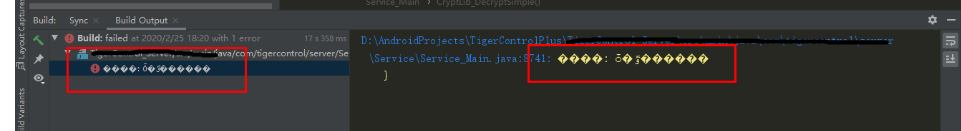# 解决方案双击shift,在里面输入如下,并且点击第一个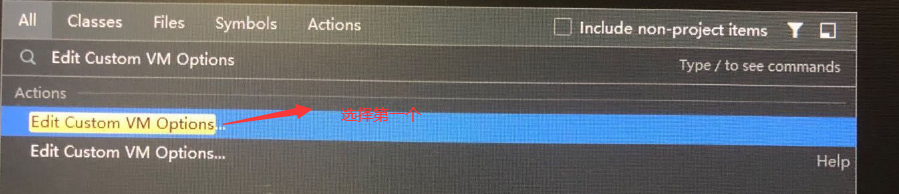然后在里面输入-Dfile.encoding=UTF-8 for arguments in build.gradle在 build.gradle 中找不到参数的方法 uploadArchives()
uploadArchives { repositories { mavenDeployer { repository(url: uri("${rootProject.projectDir}/maven-repo")) } }}uploadArchives.dependsOn sourcesJar启动时,我收到以下错误:找不到参数的方法
2023-07-28 michael007js 969
-
Plugin with id ‘maven’ not found
问题描述原因分析解决方案apply plugin: 'maven'uploadArchives { repositories.mavenDeployer { repository(url:uri('../repo')) pom.groupId = 'com.hougr' pom.artifactId = 'transform.printjar
2023-07-28 michael007js 875
-
openjdk 11 出现错误Caused by: java.lang.NullPointerException: Location is required的解决方法
出现错误Caused by: java.lang.NullPointerException: Location is required的解决方法问题原因问题出现的原因是因为空指针,也就是getClass().getResource(“sample.fxml”)这个方法的结果为空我们可以测试一下,把代码稍微分为两段如图,如果为空,则输出hello,停止程序测试结果如下图分析上面我们知道了,没有找到该
2023-07-17 michael007js 335
-
Unable to make field long java.nio.Buffer.address accessible
Unable to make field long java.nio.Buffer.address accessible解决方案在IntelliJ IDEA中添加--add-opens标志转到运行/调试配置菜单。您可以在顶部工具栏中找到它,或者导航到Run -> Edit Configurations。在配置设置中,您会找到一个名为“VM options”或“VM options:”的字段。
2023-07-09 michael007js 552
-
win10下Could not resolve host: github.com问题解决
在pull和push的时候报错:Could not resolve host: github.com解决方法:1.win+r,输入cmd进入命令行;2.输入ping github.com3.进到git的安装目录下,在进入etc目录,找到hosts文件,拖到桌面以记事本打开,在最后一行加入:192.30.253.112 github.com保存之后,拖回原位置并替换原hosts文件。重新打开git就
2023-07-07 michael007js 2034
